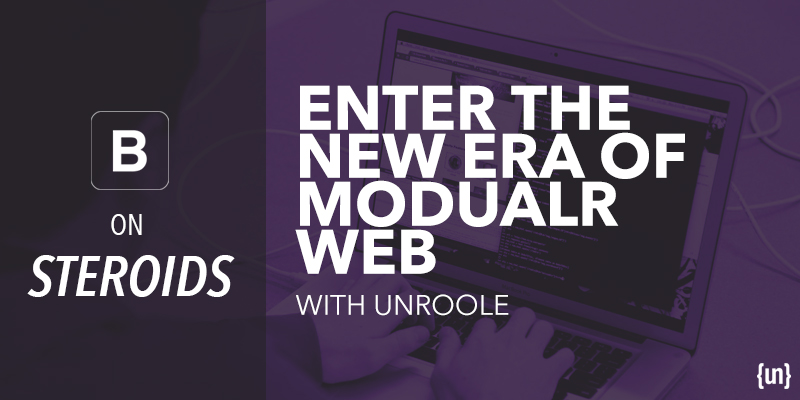unroole just made website creation even simpler. Today we launched a new starting point on unroole built only with Bootstrap components. Bootstrap framework and unroole are a match made in modular heaven. We’ve coded Bootstrap components as unroole widgets so you can easily assemble any webpage with no coding required.
As you may or may not know, Bootstrap components, i.e. responsive grid columns, navigations, buttons, or carousels, are packed with lots of options like color, size and width controlled by appropriate class names, which makes them very modular and customisable. When these are translated to unroole, each component becomes a widget with these configurable options.

unroole way of building websites relies only on frontend coding, even the custom options for each widget are done in the front end. That is why unroole and Bootstrap play well together - each variation of class names becomes an option when assembling pages.
Bootstrap starting point is a fully functional multipurpose website, with standard pages (homepage, blog, events, contact us, single blog post and event) and a kitchensink page where all widgets and their various configurations are showcased. Kitchensink page will be very useful when you’re building your own custom pages as you can simply copy and paste particular widgets structure you would like to use and modify. We have also included some dummy content so you can see how it all fits together.
Customizing your website theme
If you would like to further customise your website design you do it in the same manner you would customise any Bootstrap website. Open the theme in unrooles Cloud IDE and add your own stylesheet. All widgets beside Bootstrap classes, that are hardocded, accept custom classes, ids and attributes as part of their configuration in the page editor so you can easily apply all your custom styles. If you have your own customised Bootstrap css files, just upload them as a framework, and be sure to remove references the default Bootstrap files from the properties.xml. To read more on creating proper load order of your scripts and styles, please refer to the Themes article in our documentation.
Getting started
To launch a new Bootstrap based website just login to your account, create a new channel and choose a Bootstrap starting point. If you would like to use the Bootstrap theme in one of your existing channels, you can download it from our github repo. Besides widgets, blueprints for all pages are included so you can clone new pages from there.
If you are new to unroole, create a free 28 day free trial account, and wizard will guide you through the process of launching your Bootstrap website.